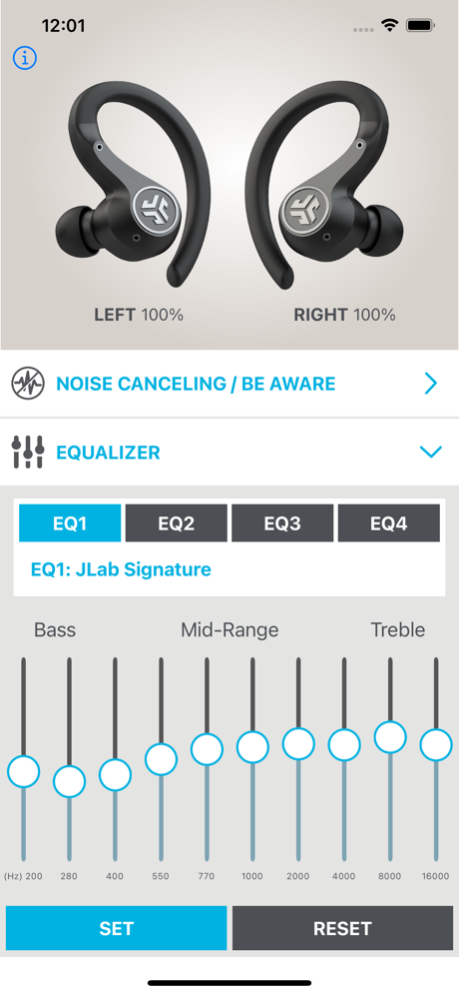JLab Sound 2.1
Continue to app
Free Version
Publisher Description
With the new JLab Sound app, you’ll have control to customize the Noise Control settings, Be aware audio, touch controls, and sound to your personal preference – or use the presets for JLab Signature, Balance or Bass Boost. Plus get software updates for your product right when they’re available.
These products work with JLab Sound App:
JBuds Air Pro
JBuds Air Sport (3rd Gen)
JBuds Air ANC (2nd Gen)
Epic Air ANC
Epic Air Sport ANC
Active Noise Cancellation Control
With the new JLab Sound App, you'll be able to increase the active noise canceling from off all the way to max ANC, (on your ANC compatible earbuds) while in the earbuds themselves you can only select on or off.
Be Aware Audio
Bring the outside in. Use the JLab Sound App to increase or decrease the amount of outside noise you let in by adjusting your Be Aware settings. (For Be Aware Compatible earbuds only)
EQ Customization
Fine tune your sound by adjusting the equalizer settings. JLab products come set with three default settings - called Custom EQ3 Sound, which features JLab Signature, Balanced and Bass Boost and a 4th option 'Custom'. Use the JLab Air ANC App to test and set your own equalizer settings by adjusting Bass (200, 280, 400 Hz levels), Mid-Range (550, 770, 1000, 2000 Hz levels) and Treble (4000, 8000, 16000 Hz levels). You can adjust each of the four presets, which includes a 'Custom' option with levels starting flat.
Custom Controls
JLab products come with controls in each earbud that control anything from volume, track changes, play/pause and more. If you'd like to switch the settings, you can customize your controls further via the app.
Jul 10, 2023
Version 2.1
JBuds model update
About JLab Sound
JLab Sound is a free app for iOS published in the Audio File Players list of apps, part of Audio & Multimedia.
The company that develops JLab Sound is JLab Audio. The latest version released by its developer is 2.1.
To install JLab Sound on your iOS device, just click the green Continue To App button above to start the installation process. The app is listed on our website since 2023-07-10 and was downloaded 3 times. We have already checked if the download link is safe, however for your own protection we recommend that you scan the downloaded app with your antivirus. Your antivirus may detect the JLab Sound as malware if the download link is broken.
How to install JLab Sound on your iOS device:
- Click on the Continue To App button on our website. This will redirect you to the App Store.
- Once the JLab Sound is shown in the iTunes listing of your iOS device, you can start its download and installation. Tap on the GET button to the right of the app to start downloading it.
- If you are not logged-in the iOS appstore app, you'll be prompted for your your Apple ID and/or password.
- After JLab Sound is downloaded, you'll see an INSTALL button to the right. Tap on it to start the actual installation of the iOS app.
- Once installation is finished you can tap on the OPEN button to start it. Its icon will also be added to your device home screen.